 Excel 生成工具 - ExcelWriter
Excel 生成工具 - ExcelWriter
好的,以下是更为完整和详细的 ExcelWriter 工具总结,包括写出到客户端下载、自定义 Excel 相关的示例代码。每个示例都是完整的,并附上了详细的注释。
# Excel 生成工具 - ExcelWriter
介绍
ExcelWriter 是 Hutool 提供的用于将数据写出到 Excel 文件的工具类,支持多种数据格式的写入,如 List、Map、JavaBean 等,还支持自定义单元格样式、合并单元格、导出多 Sheet、设置字体颜色等功能。ExcelWriter 是对 Apache POI 的进一步封装,使用更为简单方便。
# 1. 将行列对象写出到 Excel
将嵌套的 List<List<String>> 形式的数据写出到 Excel,每个内层 List 代表一行数据。
- 方法签名:
public ExcelWriter write(List<?> data, boolean isWriteKeyAsHead)
参数:
data:需要写入的数据。isWriteKeyAsHead:是否将第一行作为标题写入。
返回值:
ExcelWriter对象,链式调用。使用场景:适用于直接将简单的行列数据写出到 Excel 文件中。
完整示例代码:
import cn.hutool.poi.excel.ExcelUtil;
import cn.hutool.poi.excel.ExcelWriter;
import cn.hutool.core.collection.CollUtil;
import java.util.List;
public class ExcelWriterExample {
public static void main(String[] args) {
// 构建行列数据,每个 List<String> 代表一行
List<String> row1 = CollUtil.newArrayList("aa", "bb", "cc", "dd");
List<String> row2 = CollUtil.newArrayList("aa1", "bb1", "cc1", "dd1");
List<String> row3 = CollUtil.newArrayList("aa2", "bb2", "cc2", "dd2");
List<String> row4 = CollUtil.newArrayList("aa3", "bb3", "cc3", "dd3");
List<String> row5 = CollUtil.newArrayList("aa4", "bb4", "cc4", "dd4");
// 将所有行数据放入一个 List 中
List<List<String>> rows = CollUtil.newArrayList(row1, row2, row3, row4, row5);
// 通过工具类创建 ExcelWriter,指定输出路径
ExcelWriter writer = ExcelUtil.getWriter("d:/writeTest.xlsx");
// 跳过当前行(第一行)
writer.passCurrentRow();
// 合并单元格后的标题行,使用默认标题样式
writer.merge(row1.size() - 1, "测试标题");
// 一次性写出内容,强制输出标题
writer.write(rows, true);
// 关闭 writer,释放内存
writer.close();
}
}
2
3
4
5
6
7
8
9
10
11
12
13
14
15
16
17
18
19
20
21
22
23
24
25
26
27
28
29
30
31
32
33
34
效果图:
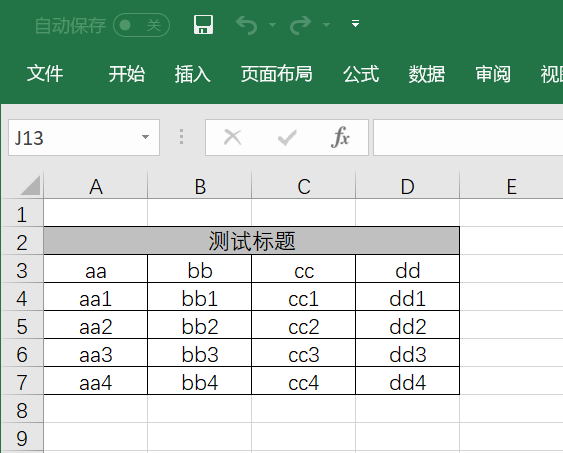
# 2. 写出 Map 数据
可以将 Map 数据写出到 Excel,其中键值对将作为 Excel 的标题和内容。
- 方法签名:
public ExcelWriter write(List<? extends Map<?, ?>> data, boolean isWriteKeyAsHead)
参数:
data:包含Map数据的 List。isWriteKeyAsHead:是否将 Map 的键作为标题。
返回值:
ExcelWriter对象,链式调用。使用场景:适用于将 Map 数据导出为 Excel 文件。
完整示例代码:
import cn.hutool.poi.excel.ExcelUtil;
import cn.hutool.poi.excel.ExcelWriter;
import cn.hutool.core.collection.CollUtil;
import cn.hutool.core.date.DateUtil;
import java.util.LinkedHashMap;
import java.util.Map;
import java.util.List;
public class ExcelWriterExample {
public static void main(String[] args) {
// 构建 Map 数据,每个 Map 代表一行数据
Map<String, Object> row1 = new LinkedHashMap<>();
row1.put("姓名", "张三");
row1.put("年龄", 23);
row1.put("成绩", 88.32);
row1.put("是否合格", true);
row1.put("考试日期", DateUtil.date());
Map<String, Object> row2 = new LinkedHashMap<>();
row2.put("姓名", "李四");
row2.put("年龄", 33);
row2.put("成绩", 59.50);
row2.put("是否合格", false);
row2.put("考试日期", DateUtil.date());
// 将所有 Map 数据放入一个 List 中
List<Map<String, Object>> rows = CollUtil.newArrayList(row1, row2);
// 创建 ExcelWriter,指定输出路径
ExcelWriter writer = ExcelUtil.getWriter("d:/writeMapTest.xlsx");
// 合并单元格后的标题行,使用默认标题样式
writer.merge(row1.size() - 1, "一班成绩单");
// 一次性写出内容,使用默认样式,强制输出标题
writer.write(rows, true);
// 关闭 writer,释放内存
writer.close();
}
}
2
3
4
5
6
7
8
9
10
11
12
13
14
15
16
17
18
19
20
21
22
23
24
25
26
27
28
29
30
31
32
33
34
35
36
37
38
39
40
41
42
效果图:
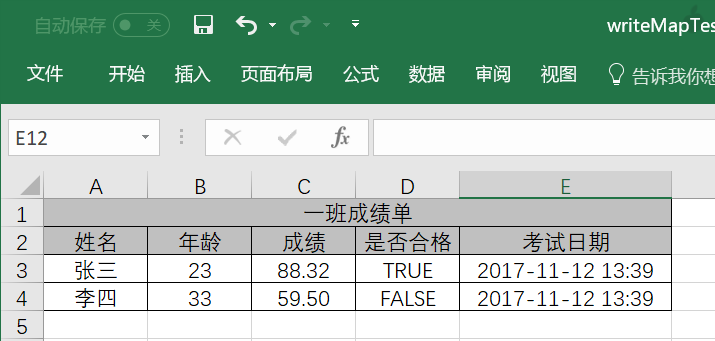
# 3. 写出 Bean 数据
对于 Java Bean 数据,可以直接将 Bean 列表写出到 Excel 中。
- 方法签名:
public ExcelWriter write(List<?> data, boolean isWriteKeyAsHead)
参数:
data:需要写入的 Bean 数据。isWriteKeyAsHead:是否将 Bean 的字段名作为标题。
返回值:
ExcelWriter对象,链式调用。使用场景:适用于将实体类数据导出为 Excel 文件。
完整示例代码:
import cn.hutool.poi.excel.ExcelUtil;
import cn.hutool.poi.excel.ExcelWriter;
import cn.hutool.core.collection.CollUtil;
import cn.hutool.core.date.DateUtil;
import java.util.List;
import java.util.Date;
public class ExcelWriterExample {
public static void main(String[] args) {
// 构建 TestBean 数据
TestBean bean1 = new TestBean("张三", 22, 66.30, true, DateUtil.date());
TestBean bean2 = new TestBean("李四", 28, 38.50, false, DateUtil.date());
List<TestBean> rows = CollUtil.newArrayList(bean1, bean2);
// 创建 ExcelWriter,指定输出路径
ExcelWriter writer = ExcelUtil.getWriter("d:/writeBeanTest.xlsx");
// 合并单元格后的标题行,使用默认标题样式
writer.merge(4, "一班成绩单");
// 一次性写出内容,使用默认样式,强制输出标题
writer.write(rows, true);
// 关闭 writer,释放内存
writer.close();
}
}
// 定义 TestBean 类
class TestBean {
private String name;
private int age;
private double score;
private boolean isPass;
private Date examDate;
public TestBean(String name, int age, double score, boolean isPass, Date examDate) {
this.name = name;
this.age = age;
this.score = score;
this.isPass = isPass;
this.examDate = examDate;
}
// Getters 和 Setters 省略
}
2
3
4
5
6
7
8
9
10
11
12
13
14
15
16
17
18
19
20
21
22
23
24
25
26
27
28
29
30
31
32
33
34
35
36
37
38
39
40
41
42
43
44
45
46
47
48
效果图:
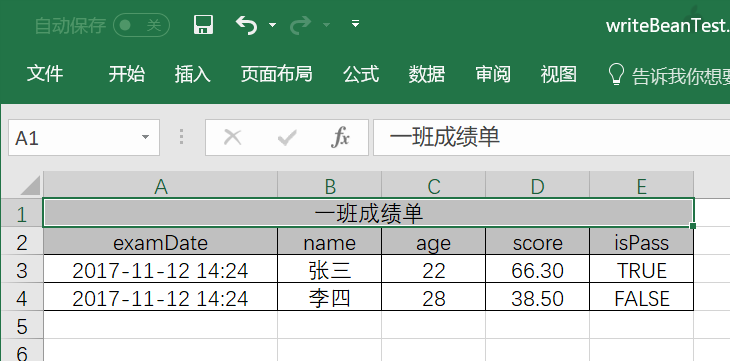
# 4. 自定义 Bean 的 key 别名(排序标题)
在写出 Bean 数据时,可以通过 addHeaderAlias 方法自定义字段的别名,使得标题更加友好。同时,setOnlyAlias(true) 可以控制是否只输出设置了别名的字段。
- 完整示例代码:
import cn.hutool.poi.excel.ExcelUtil;
import cn.hutool.poi.excel.ExcelWriter;
import cn.hutool.core.collection.CollUtil;
import java.util.List;
public class ExcelWriterExample {
public static void main(String[] args) {
// 构建 TestBean 数据
TestBean bean1 = new TestBean("张三", 22, 66.30, true);
TestBean bean2 = new TestBean("李四", 28, 38.50, false);
List<TestBean> rows = CollUtil.newArrayList(bean1, bean2);
// 创建 ExcelWriter,指定输出路径
ExcelWriter writer = ExcelUtil.getWriter("d:/writeBeanTest.xlsx");
// 自定义标题别名
writer.addHeaderAlias("name", "姓名");
writer.addHeaderAlias("age", "年龄");
writer.addHeaderAlias("score", "分数");
writer.addHeaderAlias("isPass", "是否通过");
// 只输出设置了别名的字段
writer.setOnlyAlias(true);
// 合并单元格后的标题行,使用默认标题样式
writer.merge(4, "一班成绩单");
// 一次性写出内容,使用默认样式,强制输出标题
writer.write(rows, true);
// 关闭 writer,释放内存
writer.close();
}
}
// 定义 TestBean 类
class TestBean {
private String name;
private int age;
private double score;
private boolean isPass;
public TestBean(String name, int age, double score, boolean isPass) {
this.name = name;
this.age = age;
this.score = score;
this.isPass = isPass;
}
// Getters 和 Setters 省略
}
2
3
4
5
6
7
8
9
10
11
12
13
14
15
16
17
18
19
20
21
22
23
24
25
26
27
28
29
30
31
32
33
34
35
36
37
38
39
40
41
42
43
44
45
46
47
48
49
50
51
52
53
54
55
效果图:
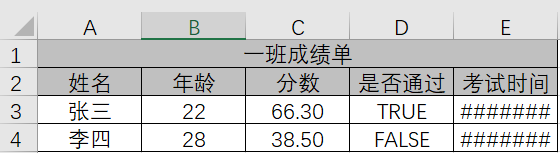
# 5. 写出到流(用于 Web 文件下载)
可以将数据写出到输出流,这种方式常用于与 Web 服务器集成,实现文件下载。
- 完整示例代码:
import cn.hutool.poi.excel.ExcelUtil;
import cn.hutool.poi.excel.ExcelWriter;
import cn.hutool.core.collection.CollUtil;
import cn.hutool.core.io.IoUtil;
import javax.servlet.ServletOutputStream;
import javax.servlet.http.HttpServletResponse;
import java.util.List;
public class ExcelWriterExample {
public static void main(String[] args) throws Exception {
// 构建 TestBean 数据
TestBean bean1 = new TestBean("张三", 22, 66.30, true);
TestBean bean2 = new TestBean("李四", 28, 38.50, false);
List<TestBean> rows = CollUtil.newArrayList(bean1, bean2);
// 创建 ExcelWriter,指定输出路径
ExcelWriter writer = ExcelUtil.getWriter(true);
// 合并单元格后的标题行,使用默认标题样式
writer.merge(4, "一班成绩单");
// 一次性写出内容,使用默认样式,强制输出标题
writer.write(rows, true);
// 设置响应头信息,实现文件下载
HttpServletResponse response = // 获取 HttpServletResponse 对象;
response.setContentType("application/vnd.openxmlformats-officedocument.spreadsheetml.sheet;charset=utf-8");
response.setHeader("Content-Disposition", "attachment;filename=test.xlsx");
ServletOutputStream out = response.getOutputStream();
// 将数据写出到输出流
writer.flush(out, true);
// 关闭 writer,释放内存
writer.close();
// 关闭输出流
IoUtil.close(out);
}
}
2
3
4
5
6
7
8
9
10
11
12
13
14
15
16
17
18
19
20
21
22
23
24
25
26
27
28
29
30
31
32
33
34
35
36
37
38
39
40
41
42
# 6. 自定义 Excel 样式
Hutool 提供了丰富的样式自定义功能,如设置单元格背景色、自定义字体、写出多个 Sheet 等。
# 6.1 设置单元格背景色
- 完整示例代码:
import cn.hutool.poi.excel.ExcelUtil;
import cn.hutool.poi.excel.ExcelWriter;
import org.apache.poi.ss.usermodel.IndexedColors;
public class ExcelWriterExample {
public static void main(String[] args) {
// 创建 ExcelWriter
ExcelWriter writer = ExcelUtil.getWriter("d:/writeTest.xlsx");
// 设置单元格背景色,第二个参数表示是否设置标题背景色
writer.getStyleSet().setBackgroundColor(IndexedColors.YELLOW, false);
// 写出数据(数据略)
// ...
// 关闭 writer,释放内存
writer.close();
}
}
2
3
4
5
6
7
8
9
10
11
12
13
14
15
16
17
18
19
# 6.2 自定义字体样式
- 完整示例代码:
import cn.hutool.poi.excel.ExcelUtil;
import cn.hutool.poi.excel.ExcelWriter;
import org.apache.poi.ss.usermodel.Font;
public class ExcelWriterExample {
public static void main(String[] args) {
// 创建 ExcelWriter
ExcelWriter writer = ExcelUtil.getWriter("d:/writeTest.xlsx");
// 自定义字体样式
Font font = writer.createFont();
font.setBold(true);
font.setColor(Font.COLOR_RED);
font.setItalic(true);
// 设置内容字体,第二个参数表示是否忽略标题样式
writer.getStyleSet().setFont(font, true);
// 写出数据(数据略)
// ...
// 关闭 writer,释放内存
writer.close();
}
}
2
3
4
5
6
7
8
9
10
11
12
13
14
15
16
17
18
19
20
21
22
23
24
25
# 6.3 写出多个 Sheet
- 完整示例代码:
import cn.hutool.poi.excel.ExcelUtil;
import cn.hutool.poi.excel.ExcelWriter;
public class ExcelWriterExample {
public static void main(String[] args) {
// 创建 ExcelWriter,并初始化 Sheet1
ExcelWriter writer = new ExcelWriter("d:/multiSheet.xlsx", "Sheet1");
// 写出数据到 Sheet1(数据略)
// ...
// 切换到 Sheet2
writer.setSheet("Sheet2");
// 写出数据到 Sheet2(数据略)
// ...
// 关闭 writer,释放内存
writer.close();
}
}
2
3
4
5
6
7
8
9
10
11
12
13
14
15
16
17
18
19
20
21
通过以上详细总结和完整的示例代码,你可以更好地理解如何在实际项目中使用 ExcelWriter 来实现各种 Excel 数据写出需求。如果有其他常用但未涉及的功能,也可以帮助你进一步总结补充。
