 通用枚举和多数据源
通用枚举和多数据源
# 通用枚举和多数据源
# 1. 通用枚举
表中的有些字段值是固定的,例如性别(男或女),此时我们可以使用 MyBatis-Plus 的通用枚举来实现
数据库表添加字段
sex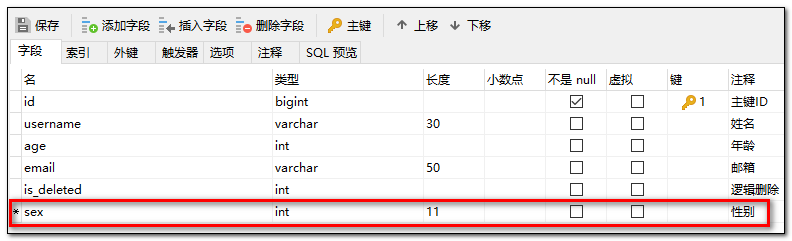
创建通用枚举类型
@Getter public enum SexEnum { MALE(1, "男"), FEMALE(2, "女"); @EnumValue //将注解所标识的属性的值存储到数据库中 private int sex; private String sexName; SexEnum(Integer sex, String sexName) { this.sex = sex; this.sexName = sexName; } }1
2
3
4
5
6
7
8
9
10
11
12
13
14User 实体类中添加属性 sex
public class User { private Long id; @TableField("username") private String name; private Integer age; private String email; @TableLogic private int isDeleted; //逻辑删除 private SexEnum sex; }1
2
3
4
5
6
7
8
9
10
11
12配置扫描通用枚举
#MyBatis-Plus相关配置 mybatis-plus: #指定mapper文件所在的地址 mapper-locations: classpath:mapper/*.xml configuration: #配置日志 log-impl: org.apache.ibatis.logging.stdout.StdOutImpl global-config: banner: off db-config: #配置mp的主键策略为自增 id-type: auto # 设置实体类所对应的表的统一前缀 table-prefix: t_ #配置类型别名所对应的包 type-aliases-package: com.atguigu.mybatisplus.pojo # 扫描通用枚举的包 type-enums-package: com.atguigu.mybatisplus.enums1
2
3
4
5
6
7
8
9
10
11
12
13
14
15
16
17
18执行测试方法
@Test public void test(){ User user = new User(); user.setName("admin"); user.setAge(33); user.setSex(SexEnum.MALE); int result = userMapper.insert(user); System.out.println("result:"+result); }1
2
3
4
5
6
7
8
9
# 2. 多数据源
适用于多种场景:纯粹多库、 读写分离、 一主多从、 混合模式等
场景说明:
我们创建两个库,分别为:mybatis_plus(以前的库不动)与mybatis_plus_1(新建),将 mybatis_plus 库的product表移动到 mybatis_plus_1 库,这样每个库一张表,通过一个测试用例分别获取用户数据与商品数据,如果获取到说明多库模拟成功
# 2.1 创建数据库及表
创建数据库
mybatis_plus_1和表`productCREATE DATABASE `mybatis_plus_1` /*!40100 DEFAULT CHARACTER SET utf8mb4 */; use `mybatis_plus_1`; CREATE TABLE product ( id BIGINT(20) NOT NULL COMMENT '主键ID', name VARCHAR(30) NULL DEFAULT NULL COMMENT '商品名称', price INT(11) DEFAULT 0 COMMENT '价格', version INT(11) DEFAULT 0 COMMENT '乐观锁版本号', PRIMARY KEY (id) );1
2
3
4
5
6
7
8
9添加测试数据
INSERT INTO product (id, NAME, price) VALUES (1, '外星人笔记本', 100);1删除
mybatis_plus库中的product表use mybatis_plus; DROP TABLE IF EXISTS product;1
2
# 2.2 新建工程引入依赖
自行新建一个 Spring Boot 工程并选择 MySQL 驱动及 Lombok 依赖
引入 MyBaits-Plus 的依赖及多数据源的依赖
<dependency>
<groupId>com.baomidou</groupId>
<artifactId>mybatis-plus-boot-starter</artifactId>
<version>3.5.1</version>
</dependency>
<dependency>
<groupId>com.baomidou</groupId>
<artifactId>dynamic-datasource-spring-boot-starter</artifactId>
<version>3.5.0</version>
</dependency>
1
2
3
4
5
6
7
8
9
10
11
2
3
4
5
6
7
8
9
10
11
# 2.3 编写配置文件
spring:
# 配置数据源信息
datasource:
dynamic:
# 设置默认的数据源或者数据源组,默认值即为master
primary: master
# 严格匹配数据源,默认false.true未匹配到指定数据源时抛异常,false使用默认数据源
strict: false
datasource:
master:
url: jdbc:mysql://localhost:3306/mybatis_plus?characterEncoding=utf-8&useSSL=false
driver-class-name: com.mysql.cj.jdbc.Driver
username: root
password: 132537
slave_1:
url: jdbc:mysql://localhost:3306/mybatis_plus_1?characterEncoding=utf-8&useSSL=false
driver-class-name: com.mysql.cj.jdbc.Driver
username: root
password: 132537
1
2
3
4
5
6
7
8
9
10
11
12
13
14
15
16
17
18
19
2
3
4
5
6
7
8
9
10
11
12
13
14
15
16
17
18
19
# 2.4 创建实体类
新建一个
User实体类(如果数据库表名有 t_前缀记得配置)@Data public class User { private Long id; private String name; private Integer age; private String email; }1
2
3
4
5
6
7新建一个实体类
Product@Data public class Product { private Long id; private String name; private Integer price; private Integer version; }1
2
3
4
5
6
7
# 2.5 创建 Mapper 及 Service
新建接口
UserMapperpublic interface UserMapper extends BaseMapper<User> {}1新建接口
ProductMapperpublic interface ProductMapper extends BaseMapper<Product> {}1新建 Service 接口
UserService指定操作的数据源@DS("master") //指定操作的数据源,master为user表 public interface UserService extends IService<User> {}1
2新建 Service 接口
ProductService指定操作的数据源@DS("slave_1") public interface ProductService extends IService<Product> {}1
2自行建立 Service 的实现类
...1
# 2.6 编写测试方法
记得在启动类中添加注解
@MapperScan()
class TestDatasourceApplicationTests {
@Resource
UserService userService;
@Resource
ProductService productService;
@Test
void contextLoads() {
User user = userService.getById(1L);
Product product = productService.getById(1L);
System.out.println("User = " + user);
System.out.println("Product = " + product);
}
}
1
2
3
4
5
6
7
8
9
10
11
12
13
14
15
16
2
3
4
5
6
7
8
9
10
11
12
13
14
15
16
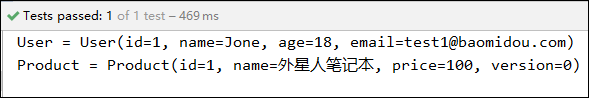
编辑此页 (opens new window)
上次更新: 2025/03/16, 20:49:53
