 Spring6 - 手写IOC容器
Spring6 - 手写IOC容器
我们都知道,Spring 框架的 XML 是基于 Java 反射机制实现的,下面我们先回顾一下 Java 反射。
# 回顾 Java 反射
Java 反射机制是在运行状态中,对于任意一个类,都能够知道这个类的所有属性和方法;对于任意一个对象,都能够调用它的任意方法和属性;这种动态获取信息以及动态调用对象方法的功能称为 Java 语言的反射机制。简单来说,反射机制指的是程序在运行时能够获取自身的信息。
要想解剖一个类,必须先要 获取到该类的 Class 对象。而剖析一个类或用反射解决具体的问题就是使用相关 API
- Java.lang.Class
- Java.lang.reflect
所以,Class 对象是反射的根源。
# 1. 自定义类
package com.scholar.springIoc;
public class Car {
// 属性
private String name;
private int age;
private String color;
// 无参数构造
public Car() {
}
// 有参数构造
public Car(String name, int age, String color) {
this.name = name;
this.age = age;
this.color = color;
}
// 普通方法
private void run() {
System.out.println("私有方法-run.....");
}
//get和set方法
public String getName() {
return name;
}
public void setName(String name) {
this.name = name;
}
public int getAge() {
return age;
}
public void setAge(int age) {
this.age = age;
}
public String getColor() {
return color;
}
public void setColor(String color) {
this.color = color;
}
@Override
public String toString() {
return "Car{" +
"name='" + name + '\'' +
", age=" + age +
", color='" + color + '\'' +
'}';
}
}
1
2
3
4
5
6
7
8
9
10
11
12
13
14
15
16
17
18
19
20
21
22
23
24
25
26
27
28
29
30
31
32
33
34
35
36
37
38
39
40
41
42
43
44
45
46
47
48
49
50
51
52
53
54
2
3
4
5
6
7
8
9
10
11
12
13
14
15
16
17
18
19
20
21
22
23
24
25
26
27
28
29
30
31
32
33
34
35
36
37
38
39
40
41
42
43
44
45
46
47
48
49
50
51
52
53
54
# 2. 编写测试类
package com.scholar.springIoc;
import org.junit.jupiter.api.Test;
import java.lang.reflect.Constructor;
import java.lang.reflect.Field;
import java.lang.reflect.Method;
public class TestCar {
// 1、获取 Class 对象多种方式
@Test
public void test01() throws Exception {
// 1 类名.class
Class clazz1 = Car.class;
// 2 对象.getClass()
Class clazz2 = new Car().getClass();
// 3 Class.forName("全路径")
Class clazz3 = Class.forName("com.scholar.springIoc.Car");
// 实例化
Car car = (Car)clazz3.getConstructor().newInstance();
System.out.println(car);
}
// 2、获取构造方法
@Test
public void test02() throws Exception {
Class clazz = Car.class;
// 获取所有构造
// getConstructors() 获取所有 public 的构造方法
// Constructor[] constructors = clazz.getConstructors();
// getDeclaredConstructors() 获取所有的构造方法 public private
Constructor[] constructors = clazz.getDeclaredConstructors();
for (Constructor c:constructors) {
System.out.println("方法名称:"+c.getName()+" 参数个数:"+c.getParameterCount());
}
// 指定有参数构造创建对象
// 1. 构造 public
// Constructor c1 = clazz.getConstructor(String.class, int.class, String.class);
// Car car1 = (Car)c1.newInstance("夏利", 10, "红色");
// System.out.println(car1);
// 2. 构造 private
Constructor c2 = clazz.getDeclaredConstructor(String.class, int.class, String.class);
c2.setAccessible(true);
Car car2 = (Car)c2.newInstance("捷达", 15, "白色");
System.out.println(car2);
}
// 3、获取属性
@Test
public void test03() throws Exception {
Class clazz = Car.class;
Car car = (Car)clazz.getDeclaredConstructor().newInstance();
// 获取所有 public 属性
// Field[] fields = clazz.getFields();
// 获取所有属性(包含私有属性)
Field[] fields = clazz.getDeclaredFields();
for (Field field:fields) {
if(field.getName().equals("name")) {
//设置允许访问
field.setAccessible(true);
field.set(car,"五菱宏光");
System.out.println(car);
}
System.out.println(field.getName());
}
}
// 4、获取方法
@Test
public void test04() throws Exception {
Car car = new Car("奔驰",10,"黑色");
Class clazz = car.getClass();
// 1. public方法
Method[] methods = clazz.getMethods();
for (Method m1:methods) {
// System.out.println(m1.getName());
// 执行方法 toString
if(m1.getName().equals("toString")) {
String invoke = (String)m1.invoke(car);
// System.out.println("toString执行了:"+invoke);
}
}
// 2. private方法
Method[] methodsAll = clazz.getDeclaredMethods();
for (Method m:methodsAll) {
// 执行方法 run
if(m.getName().equals("run")) {
m.setAccessible(true);
m.invoke(car);
}
}
}
}
1
2
3
4
5
6
7
8
9
10
11
12
13
14
15
16
17
18
19
20
21
22
23
24
25
26
27
28
29
30
31
32
33
34
35
36
37
38
39
40
41
42
43
44
45
46
47
48
49
50
51
52
53
54
55
56
57
58
59
60
61
62
63
64
65
66
67
68
69
70
71
72
73
74
75
76
77
78
79
80
81
82
83
84
85
86
87
88
89
90
91
92
93
94
95
96
97
98
99
100
101
2
3
4
5
6
7
8
9
10
11
12
13
14
15
16
17
18
19
20
21
22
23
24
25
26
27
28
29
30
31
32
33
34
35
36
37
38
39
40
41
42
43
44
45
46
47
48
49
50
51
52
53
54
55
56
57
58
59
60
61
62
63
64
65
66
67
68
69
70
71
72
73
74
75
76
77
78
79
80
81
82
83
84
85
86
87
88
89
90
91
92
93
94
95
96
97
98
99
100
101
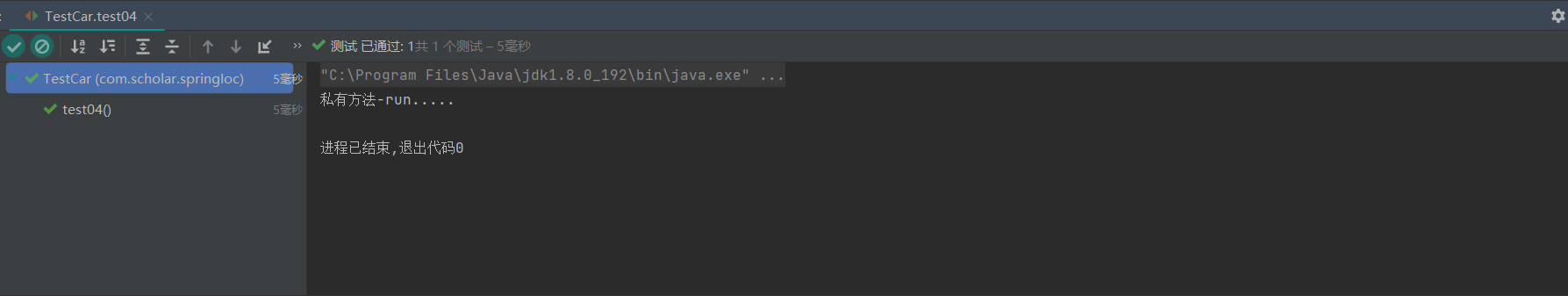
# 实现 Spring 的 IOC
我们知道,IOC(控制反转)和 DI(依赖注入)是 Spring 里面核心的东西,那么,我们如何自己手写出这样的代码呢?下面我们就一步一步写出 Spring 框架最核心的部分。
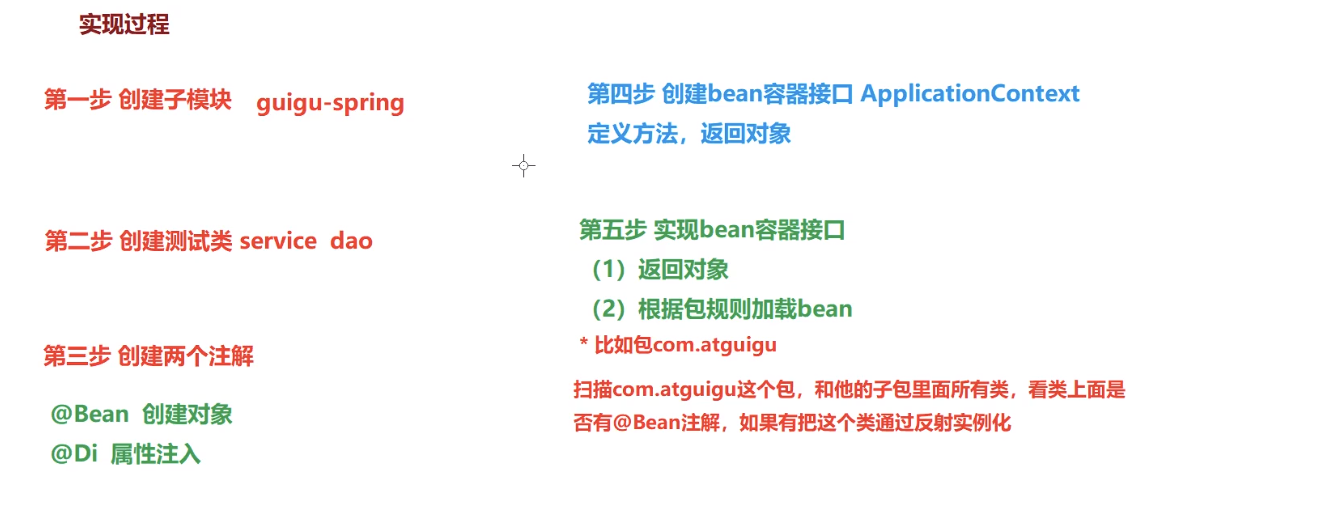
搭建子模块
搭建模块:guigu-Spring,搭建方式如其他 Spring 子模块
# 1. 准备测试需要的 Bean
添加依赖
<dependencies>
<!--junit5测试-->
<dependency>
<groupId>org.junit.jupiter</groupId>
<artifactId>junit-jupiter-api</artifactId>
<version>5.3.1</version>
</dependency>
</dependencies>
1
2
3
4
5
6
7
8
2
3
4
5
6
7
8
创建 UserDao 接口
package com.scholar.springIoc;
public interface UserDao {
public void print();
}
1
2
3
4
5
6
2
3
4
5
6
创建 UserDaoImpl 实现
package com.scholar.springIoc;
public class UserDaoImpl implements UserDao {
@Override
public void print() {
System.out.println("Dao层执行结束");
}
}
1
2
3
4
5
6
7
8
9
2
3
4
5
6
7
8
9
创建 UserService 接口
package com.scholar.springIoc;
public interface UserService {
public void out();
}
1
2
3
4
5
6
2
3
4
5
6
创建 UserServiceImpl 实现类
package com.scholar.springIoc;
public class UserServiceImpl implements UserService {
// private UserDao userDao;
@Override
public void out() {
// userDao.print();
System.out.println("Service层执行结束");
}
}
1
2
3
4
5
6
7
8
9
10
11
12
2
3
4
5
6
7
8
9
10
11
12
# 2. 定义注解
我们通过注解的形式加载 Bean 与实现依赖注入
Bean 注解
package com.scholar.springIoc;
import java.lang.annotation.ElementType;
import java.lang.annotation.Retention;
import java.lang.annotation.RetentionPolicy;
import java.lang.annotation.Target;
@Target(ElementType.TYPE)
@Retention(RetentionPolicy.RUNTIME)
public @interface Bean {
}
1
2
3
4
5
6
7
8
9
10
11
2
3
4
5
6
7
8
9
10
11
依赖注入注解
package com.scholar.springIoc;
import java.lang.annotation.ElementType;
import java.lang.annotation.Retention;
import java.lang.annotation.RetentionPolicy;
import java.lang.annotation.Target;
@Target({ElementType.FIELD})
@Retention(RetentionPolicy.RUNTIME)
public @interface Di {
}
1
2
3
4
5
6
7
8
9
10
11
2
3
4
5
6
7
8
9
10
11
说明:上面两个注解可以随意取名。
# 3. 定义 Bean 容器接口
package com.scholar.springIoc;
public interface ApplicationContext {
Object getBean(Class clazz);
}
1
2
3
4
5
6
2
3
4
5
6
# 4. 编写注解 Bean 容器接口实现
AnnotationApplicationContext 基于注解扫描 Bean
package com.scholar.springIoc;
import java.io.File;
import java.net.URL;
import java.net.URLDecoder;
import java.util.Enumeration;
import java.util.HashMap;
/**
* 实现自定义的ApplicationContext,用于通过注解加载和管理Bean。
*/
public class AnnotationApplicationContext implements ApplicationContext {
// 存储 Bean 的容器,使用HashMap来存储类与实例的映射
private HashMap<Class, Object> BeanFactory = new HashMap<>();
private static String rootPath;
/**
* 通过给定类的Class对象,获取Bean实例。
*
* @param clazz 要获取的Bean的Class对象
* @return 返回Bean的实例,如果不存在则返回null
*/
@Override
public Object getBean(Class clazz) {
return BeanFactory.get(clazz);
}
/**
* 构造方法,通过包名初始化ApplicationContext,扫描指定包下的所有类并加载标记为@Bean的类。
*
* @param basePackage 需要扫描的基包名
*/
public AnnotationApplicationContext(String basePackage) {
}
}
1
2
3
4
5
6
7
8
9
10
11
12
13
14
15
16
17
18
19
20
21
22
23
24
25
26
27
28
29
30
31
32
33
34
35
36
37
2
3
4
5
6
7
8
9
10
11
12
13
14
15
16
17
18
19
20
21
22
23
24
25
26
27
28
29
30
31
32
33
34
35
36
37
# 5. 编写扫描 Bean 逻辑
我们通过构造方法传入包的 base 路径,扫描被 @Bean 注解的 Java 对象,完整代码如下:
package com.scholar.springIoc;
import java.io.File;
import java.net.URL;
import java.net.URLDecoder;
import java.util.Enumeration;
import java.util.HashMap;
/**
* 实现自定义的ApplicationContext,用于通过注解加载和管理Bean。
*/
public class AnnotationApplicationContext implements ApplicationContext {
// 存储 Bean 的容器,使用HashMap来存储类与实例的映射
private HashMap<Class, Object> BeanFactory = new HashMap<>();
private static String rootPath;
/**
* 通过给定类的Class对象,获取Bean实例。
*
* @param clazz 要获取的Bean的Class对象
* @return 返回Bean的实例,如果不存在则返回null
*/
@Override
public Object getBean(Class clazz) {
return BeanFactory.get(clazz);
}
/**
* 构造方法,通过包名初始化ApplicationContext,扫描指定包下的所有类并加载标记为@Bean的类。
*
* @param basePackage 需要扫描的基包名
*/
public AnnotationApplicationContext(String basePackage) {
try {
// 将包路径转换为目录路径
String packageDirName = basePackage.replaceAll("\\.", "\\\\");
Enumeration<URL> dirs = Thread.currentThread().getContextClassLoader().getResources(packageDirName);
while (dirs.hasMoreElements()) {
URL url = dirs.nextElement();
String filePath = URLDecoder.decode(url.getFile(), "utf-8");
rootPath = filePath.substring(0, filePath.length() - packageDirName.length());
loadBean(new File(filePath));
}
} catch (Exception e) {
throw new RuntimeException(e);
}
}
/**
* 递归扫描文件夹,加载并实例化带有@Bean注解的类。
*
* @param fileParent 当前需要扫描的文件夹或文件
*/
private void loadBean(File fileParent) {
if (fileParent.isDirectory()) {
File[] childrenFiles = fileParent.listFiles();
if (childrenFiles == null || childrenFiles.length == 0) {
return;
}
for (File child : childrenFiles) {
if (child.isDirectory()) {
// 递归扫描子文件夹
loadBean(child);
} else {
// 处理.class文件,转换为类全名并加载
String pathWithClass = child.getAbsolutePath().substring(rootPath.length() - 1);
if (pathWithClass.contains(".class")) {
String fullName = pathWithClass.replaceAll("\\\\", ".").replace(".class", "");
try {
Class<?> aClass = Class.forName(fullName);
if (!aClass.isInterface()) {
Bean annotation = aClass.getAnnotation(Bean.class);
if (annotation != null) {
Object instance = aClass.newInstance();
// 判断是否有接口,将接口或类本身作为键
Class<?> key = aClass.getInterfaces().length > 0 ? aClass.getInterfaces()[0] : aClass;
System.out.println("正在加载【" + key.getName() + "】,实例对象是:" + instance.getClass().getName());
BeanFactory.put(key, instance);
}
}
} catch (ClassNotFoundException | IllegalAccessException | InstantiationException e) {
e.printStackTrace();
}
}
}
}
}
}
}
1
2
3
4
5
6
7
8
9
10
11
12
13
14
15
16
17
18
19
20
21
22
23
24
25
26
27
28
29
30
31
32
33
34
35
36
37
38
39
40
41
42
43
44
45
46
47
48
49
50
51
52
53
54
55
56
57
58
59
60
61
62
63
64
65
66
67
68
69
70
71
72
73
74
75
76
77
78
79
80
81
82
83
84
85
86
87
88
89
90
91
2
3
4
5
6
7
8
9
10
11
12
13
14
15
16
17
18
19
20
21
22
23
24
25
26
27
28
29
30
31
32
33
34
35
36
37
38
39
40
41
42
43
44
45
46
47
48
49
50
51
52
53
54
55
56
57
58
59
60
61
62
63
64
65
66
67
68
69
70
71
72
73
74
75
76
77
78
79
80
81
82
83
84
85
86
87
88
89
90
91
- 构造方法:使用指定的包名进行初始化,扫描该包及其子包下的所有类。对于找到的每一个类文件,如果它被
@Bean注解标记,则实例化它并将实例存储在BeanFactory中。 - loadBean:递归方法,用于从指定的文件夹开始扫描和加载类。对于每个类文件,它首先转换文件路径为类的全名,检查类是否有
@Bean注解,并根据结果创建对象实例。 - HashMap:用于存储类型到实例的映射,允许通过类型查找实例。
# 6. Java类标识 Bean 注解
@Bean
public class UserServiceImpl implements UserService
1
2
2
@Bean
public class UserDaoImpl implements UserDao
1
2
2
# 7. 测试 Bean 加载
package com.scholar.springIoc;
import org.junit.jupiter.api.Test;
/**
* 测试类,用于验证自定义注解驱动的ApplicationContext是否正确工作。
*/
public class SpringXMLTest {
/**
* 测试方法,用于演示使用AnnotationApplicationContext加载并使用UserService。
*/
@Test
public void testXML() {
// 创建ApplicationContext实例,指定包名为 'com.scholar.springIoc',这是Bean扫描的基础包
ApplicationContext applicationContext = new AnnotationApplicationContext("com.scholar.springIoc");
// 从ApplicationContext中获取UserService的Bean实例
UserService userService = (UserService)applicationContext.getBean(UserService.class);
// 调用UserService的out方法,这里假设UserService中定义了一个out方法,用于输出一些信息或执行业务逻辑
userService.out();
// 输出信息到控制台,表明测试运行成功
System.out.println("run success");
}
}package com.scholar.springIoc;
import org.junit.jupiter.api.Test;
/**
* 测试类,用于验证自定义注解驱动的ApplicationContext是否正确工作。
*/
public class SpringXMLTest {
/**
* 测试方法,用于演示使用AnnotationApplicationContext加载并使用UserService。
*/
@Test
public void testXML() {
// 创建ApplicationContext实例,指定包名为 'com.scholar.springIoc',这是Bean扫描的基础包
ApplicationContext applicationContext = new AnnotationApplicationContext("com.scholar.springIoc");
// 从ApplicationContext中获取UserService的Bean实例
UserService userService = (UserService)applicationContext.getBean(UserService.class);
// 调用UserService的out方法,这里假设UserService中定义了一个out方法,用于输出一些信息或执行业务逻辑
userService.out();
// 输出信息到控制台,表明测试运行成功
System.out.println("run success");
}
}
1
2
3
4
5
6
7
8
9
10
11
12
13
14
15
16
17
18
19
20
21
22
23
24
25
26
27
28
29
30
31
32
33
34
35
36
37
38
39
40
41
42
43
44
45
46
47
48
49
50
51
52
53
2
3
4
5
6
7
8
9
10
11
12
13
14
15
16
17
18
19
20
21
22
23
24
25
26
27
28
29
30
31
32
33
34
35
36
37
38
39
40
41
42
43
44
45
46
47
48
49
50
51
52
53
控制台打印测试
# 8. 依赖注入
只要 userDao.print(); 调用成功,说明就注入成功
package com.scholar.springIoc;
/**
* 用户服务实现类,通过自定义注解@Bean标记为应用上下文管理的Bean。
* 实现了UserService接口,提供了用户相关的业务逻辑处理。
*/
@Bean // 使用自定义注解标记这个类为一个Bean,由自定义的ApplicationContext自动实例化和管理
public class UserServiceImpl implements UserService {
@Di // 使用自定义注解来实现依赖注入,注入UserDao的实例
private UserDao userDao;
/**
* 实现UserService接口中的out方法。
* 调用UserDao的print方法输出信息,并在控制台输出额外的消息表示服务层执行结束。
*/
@Override
public void out() {
userDao.print(); // 调用注入的UserDao实例的print方法
System.out.println("Service层执行结束"); // 输出额外的控制台信息
}
}
1
2
3
4
5
6
7
8
9
10
11
12
13
14
15
16
17
18
19
20
21
22
2
3
4
5
6
7
8
9
10
11
12
13
14
15
16
17
18
19
20
21
22
执行第八步:报错了,说明当前 userDao 是个空对象
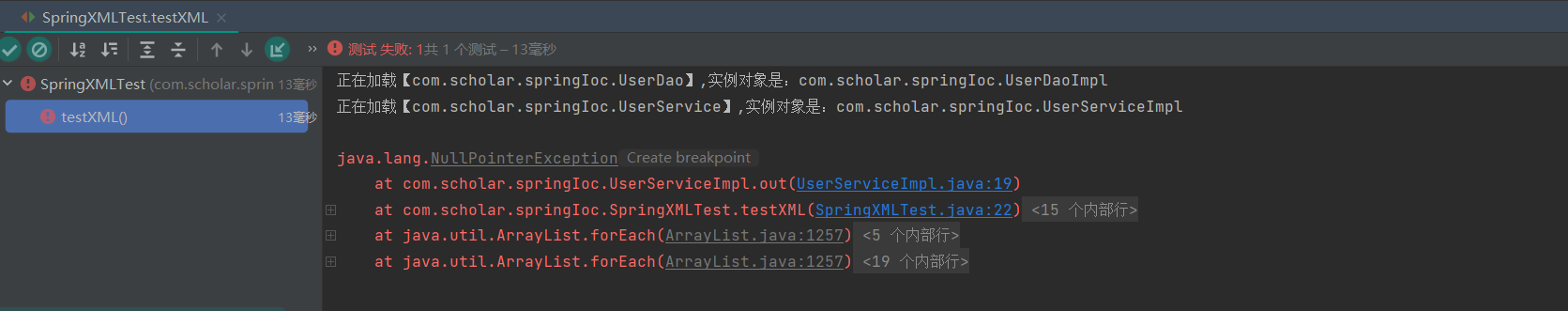
# 9. 依赖注入实现
package com.scholar.springIoc;
import java.io.File;
import java.net.URL;
import java.net.URLDecoder;
import java.util.Enumeration;
import java.util.HashMap;
import java.util.Map;
import java.lang.reflect.Field;
/**
* 自定义的应用程序上下文,使用注解来自动装配和管理Bean。
* 这个类负责扫描指定包下的所有类,识别和实例化带有 @Bean 注解的类,并对带有 @Di 注解的字段进行依赖注入。
*/
public class AnnotationApplicationContext implements ApplicationContext {
// 用于存储类型和其Bean实例的映射关系。
private HashMap<Class, Object> BeanFactory = new HashMap<>();
// 存储扫描的根路径。
private static String rootPath;
/**
* 通过类的Class对象获取其对应的Bean实例。
*
* @param clazz 要获取的Bean的Class类型。
* @return 返回Bean的实例,如果不存在则返回null。
*/
@Override
public Object getBean(Class clazz) {
return BeanFactory.get(clazz);
}
/**
* 构造方法,初始化ApplicationContext,扫描指定包名下所有类,并加载标记为@Bean的类。
*
* @param basePackage 需要扫描的基本包名。
*/
public AnnotationApplicationContext(String basePackage) {
try {
// 将包路径转换为文件目录路径格式。
String packageDirName = basePackage.replaceAll("\\.", "\\\\");
// 获取当前线程的类加载器,并加载指定包名下的所有资源。
Enumeration<URL> dirs = Thread.currentThread().getContextClassLoader().getResources(packageDirName);
while (dirs.hasMoreElements()) {
URL url = dirs.nextElement();
// 解码获取到的URL路径。
String filePath = URLDecoder.decode(url.getFile(), "utf-8");
// 设置根路径。
rootPath = filePath.substring(0, filePath.length() - packageDirName.length());
// 加载Bean。
loadBean(new File(filePath));
}
} catch (Exception e) {
throw new RuntimeException("Failed to scan package " + basePackage, e);
}
// 加载依赖注入。
loadDi();
}
/**
* 递归地扫描文件夹,加载并实例化带有@Bean注解的类。
*
* @param fileParent 当前需要扫描的文件夹或文件。
*/
private void loadBean(File fileParent) {
if (fileParent.isDirectory()) {
File[] childrenFiles = fileParent.listFiles();
if (childrenFiles == null || childrenFiles.length == 0) {
return;
}
for (File child : childrenFiles) {
if (child.isDirectory()) {
loadBean(child); // 递归调用以处理子目录。
} else {
// 获取文件的绝对路径,并将其转换为全类名。
String pathWithClass = child.getAbsolutePath().substring(rootPath.length() - 1);
// 确认是类文件。
if (pathWithClass.contains(".class")) {
// 转换为完整类名。
String fullName = pathWithClass.replaceAll("\\\\", ".").replace(".class", "");
try {
Class<?> aClass = Class.forName(fullName);
if (!aClass.isInterface() && aClass.getAnnotation(Bean.class) != null) {
// 创建类的实例。
Object instance = aClass.newInstance();
// 使用类或接口作为键存入HashMap。
Class<?> key = aClass.getInterfaces().length > 0 ? aClass.getInterfaces()[0] : aClass;
BeanFactory.put(key, instance);
System.out.println("Loaded " + key.getName() + " with instance " + instance.getClass().getName());
}
} catch (ClassNotFoundException | IllegalAccessException | InstantiationException e) {
e.printStackTrace();
}
}
}
}
}
}
/**
* 遍历所有实例化的Bean,为带有@Di注解的字段注入依赖。
*/
private void loadDi() {
for (Map.Entry<Class, Object> entry : BeanFactory.entrySet()) {
Object obj = entry.getValue();
Class<?> aClass = obj.getClass();
Field[] declaredFields = aClass.getDeclaredFields();
for (Field field : declaredFields) {
Di annotation = field.getAnnotation(Di.class);
if (annotation != null) {
field.setAccessible(true);
try {
// 获取字段类型对应的实例,并设置字段值。
Object valueToInject = BeanFactory.get(field.getType());
field.set(obj, valueToInject);
System.out.println("Injected " + field.getName() + " in " + obj.getClass().getName() + " with " + valueToInject.getClass().getName());
} catch (IllegalAccessException e) {
e.printStackTrace();
}
}
}
}
}
}
1
2
3
4
5
6
7
8
9
10
11
12
13
14
15
16
17
18
19
20
21
22
23
24
25
26
27
28
29
30
31
32
33
34
35
36
37
38
39
40
41
42
43
44
45
46
47
48
49
50
51
52
53
54
55
56
57
58
59
60
61
62
63
64
65
66
67
68
69
70
71
72
73
74
75
76
77
78
79
80
81
82
83
84
85
86
87
88
89
90
91
92
93
94
95
96
97
98
99
100
101
102
103
104
105
106
107
108
109
110
111
112
113
114
115
116
117
118
119
120
121
122
123
124
2
3
4
5
6
7
8
9
10
11
12
13
14
15
16
17
18
19
20
21
22
23
24
25
26
27
28
29
30
31
32
33
34
35
36
37
38
39
40
41
42
43
44
45
46
47
48
49
50
51
52
53
54
55
56
57
58
59
60
61
62
63
64
65
66
67
68
69
70
71
72
73
74
75
76
77
78
79
80
81
82
83
84
85
86
87
88
89
90
91
92
93
94
95
96
97
98
99
100
101
102
103
104
105
106
107
108
109
110
111
112
113
114
115
116
117
118
119
120
121
122
123
124
执行第八步:执行成功,依赖注入成功。
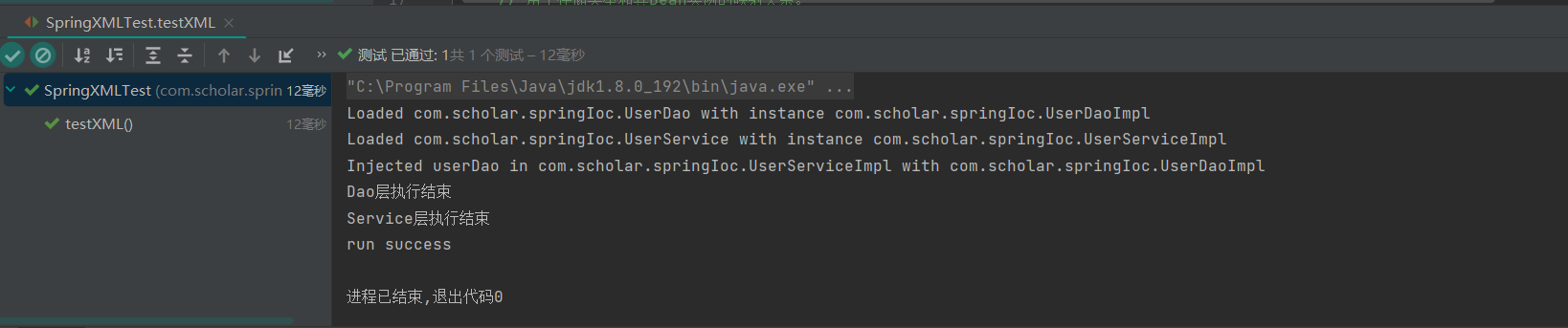
编辑此页 (opens new window)
上次更新: 2024/12/28, 18:32:08
